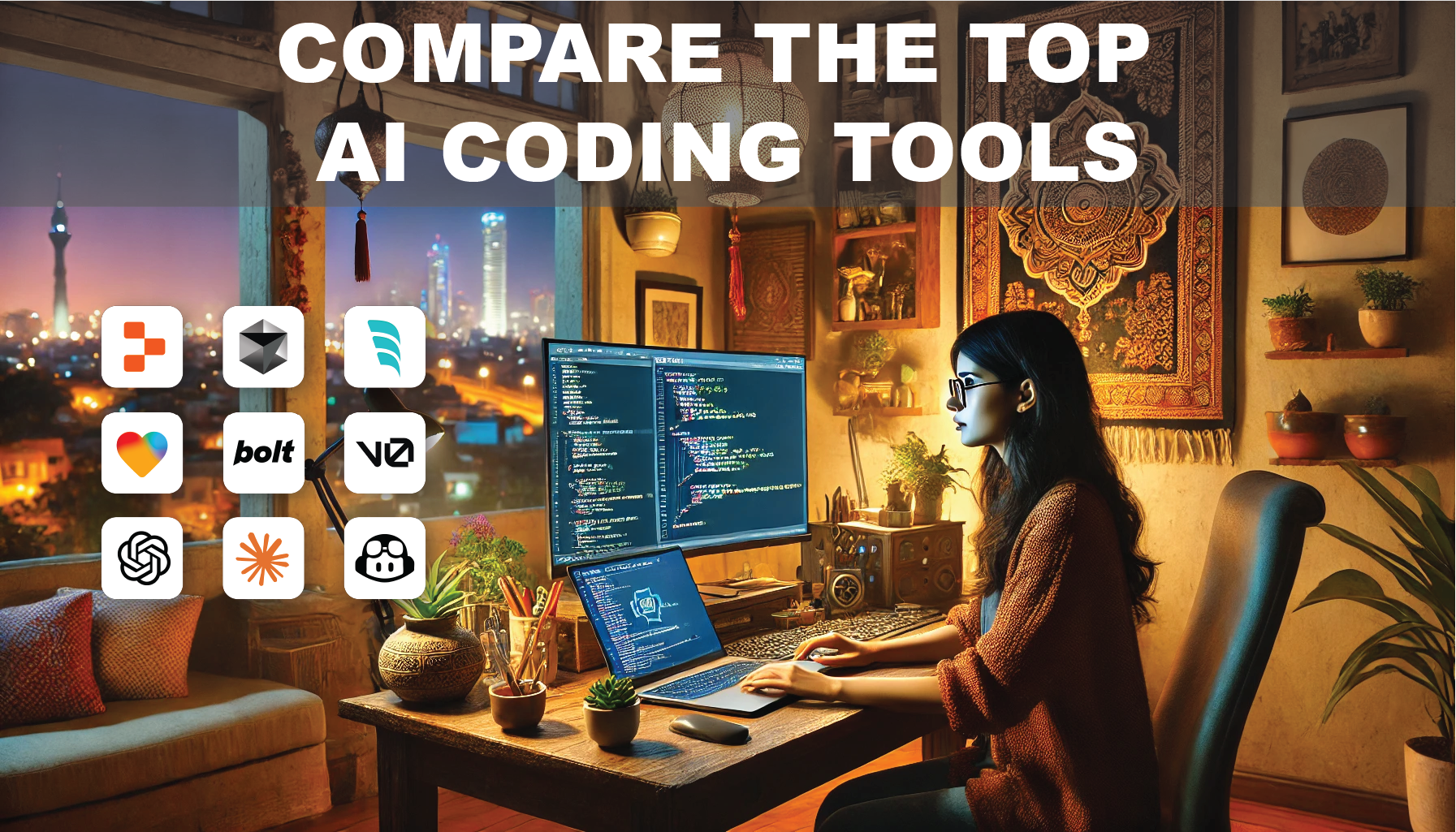🛠️ Cursor, Replit, Bolt and Beyond: Choosing Your Vibe Coding Environment
Choosing your vibe coding environment is like choosing your workspace — it shapes your creativity, speed, and momentum. Whether you're a solo builder shipping weekend apps or a startup founder prototyping investor demos, the tools you pick matter.
Let's break down the most popular AI-first development environments:
🔵 Cursor
Best For: Devs who want AI woven into their VSCode workflow.
Cursor is built directly on top of VSCode, but infused with powerful AI capabilities like inline code completions, chat-based file editing, and natural language refactoring. If you're coming from traditional development and want a fast on-ramp into AI-assisted coding, Cursor is the perfect blend of familiarity and innovation.
Strengths:
- Great for multi-file, real-world projects
- AI chat stays context-aware
- Fast adoption for existing developers
🟠 Replit
Best For: Rapid prototyping, education, and community-driven development.
Replit gives you an in-browser IDE with built-in hosting and deployment — no setup required. Its AI tool, Ghostwriter, helps scaffold code, explain logic, and even debug. Great for beginners, learners, and indie hackers.
Strengths:
- No setup — start coding instantly
- Built-in deployments
- Amazing community and templates
⚡ Bolt
Best For: Product thinkers who want to design and build in a single flow.
Bolt is one of the purest expressions of "vibe coding." You describe what you want, and Bolt rapidly builds, iterates, and updates your app in real time. Its sweet spot is turning product ideas into functioning apps without leaving the flow of a conversation.
Strengths:
- Super fast iteration
- Chat-first interaction
- Ideal for MVPs and pitchable demos
🧠 Other Tools to Watch
- Genius – AI-native notebook-style builder
- Magical.dev – UI-heavy apps, AI copilot
- Galileo AI – Figma-style design-to-code tool
✅ How to Choose
Ask yourself:
- Do I need to ship something fast? → Bolt
- Am I building a real-world app with complex logic? → Cursor
- Am I learning, experimenting, or teaching? → Replit
You can mix and match too. Build your frontend in Bolt. Export code. Drop into Cursor for scaling. Launch on Replit.
🏁 Bottom Line
There's no single best tool — just the best tool for your current vibe.
Choose based on speed, creativity, and whether you want to chat your way through the build or refine it like a pro.